Here you can listen prices for a contract or for a list of contracts. You can't have more than one eINFOline frame at a time.
|
In the top of the frame you can write a contract in the contract field or choose a
contract using Contract Lookup Dialog
|

|
|
The prices will be the ones that are selected in the top of the Portfolio section. "O"
means open, "H" means high, "L" means low, "T" means last and
"C" means net change. You can select the first contract from the list by clicking the
first button |
 |
Every contract has a filter for the prices that will be song. If you don't choose any filter for a contract, the filter from the top of the portfolio will be choose by default. |
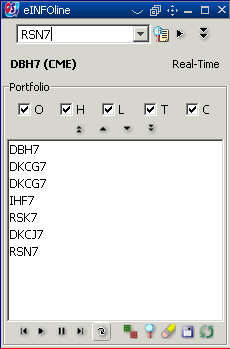
|
In the button of the portfolio section there are a group of buttons.
|
See eINFOLine Toolbar components
