In the "News" module there are three sections:
1. In the top of the news frame there are all the news grouped by categories.
Every category is in a new tab. In the figure below there are shown the following categories:
GENERAL, ENERGY, FINANCIAL, METALS,
STOCKS, ECONOMY, COMMENTS, GRAIN,
CURRENCY, FOOD, SUGAR, WEATHER, COCOA,
OILSEEDS, COFFEE, MEAT, RUBBER, RICE,
FED, TECHNICAL, ANALYSIS, FIBER,
FORESTRY, FLASH, TREASURY, USDA,
SHIPPING, TOP and OIL. The news are decreasingly ordered by time -
the last ones are in the top. The order can be changed by single click on the table header named "Timestamp".
The arrow from the header will change it's direction according to the order of the news (up arrow
 if the news are decreasingly ordered by time;
down arrow if the news are decreasingly ordered by time;
down arrow  if the news are increasingly ordered by time). if the news are increasingly ordered by time).
2. The second section - in the center of the news frame - contains the content of the selected news. 3. The third section - in the bottom of the news frame - contains a list of all the news, the same news that are in the first section, but these are not grouped by categories on different tabs. These are also ordered by time - the latest ones are in the top. |
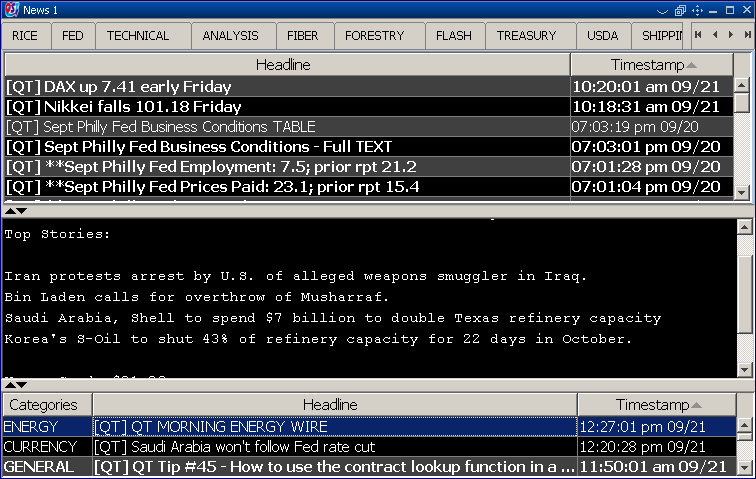
|
Single clicking on a news headline will show the content of that news article(in the second section). Double click on a news headlinewill open the content of that news article in a new dialog.
