 Order Activity Log Properties
Order Activity Log Properties
 Order Activity Log Properties
Order Activity Log Properties
Here, the user can choose the size of the font for the "Order Activity Log". The user can also enable or disable to automatically send the messages to the printer for Live Trading or Paper Trading.
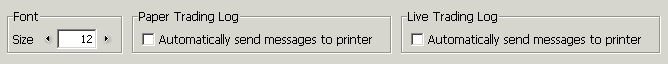 |

|
|
"Apply" button - this will change the previous setting with the actual settings "Apply to All" button - this will change the previous setting with the actual settings for all the options frames "Default for New" button - the settings will be set as default "Cancel" button - the change in setting will be ignored |
