 Ticker Pop-up Menu
Ticker Pop-up Menu
|
|
 Ticker Pop-up Menu
Ticker Pop-up Menu|
If one of your Ticker frames has the focus, you will find, on the main menu bar, a menu named Ticker; clicking on it will reveal a drop-down box with a selection of menus - operations and options that concern this particular frame.
You can access the same operations and options from the Ticker Toolbar, as well as from the popup menu that is invoked if you right-click anywhere in a Ticker frame (take a look at the image from the right). At the bottom of the main Ticker pop-up menu (caption on the right side), there is a selection of menus that allow quick access to significant actions that concern existing or new Workspaces and Frames. |
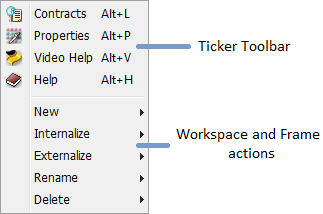
|
