 Change Contract Month
Change Contract Month
|
|
 Change Contract Month
Change Contract MonthThe Change Contract Month tool allows you to change the contract month associated with a particular symbol or for all symbols within the entire application. This is a convenient way to manually roll-over contracts that have not been designated as auto-rollovers when set up.
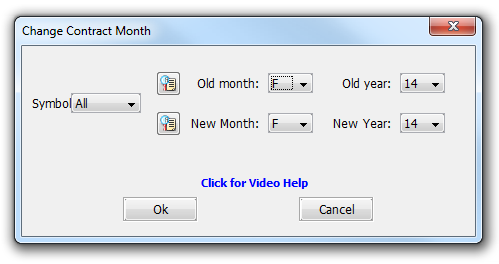
|
As the name implies, this tool is very simple and has a basic functionality, changing contract months. The drop-down list allows you to select a symbol to change the month for, or leave all symbols as targets for such a change. Once again, this change will propagate through all frames and will apply not only to futures, but other derivatives as well.
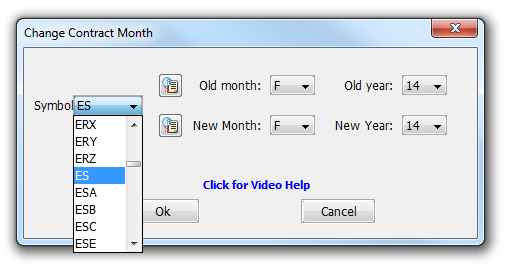
|
Next, you need to select the old (that is, current) month and old year, as well as the new ones you want to change them to; press Ok.
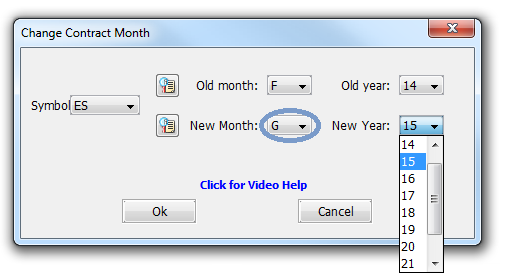
|
There is also another possibility to define the two contracts by pressing the  icon near the Symbol search area. It will invoke a simplified version of the Contract Lookup, for your convenience.
icon near the Symbol search area. It will invoke a simplified version of the Contract Lookup, for your convenience.
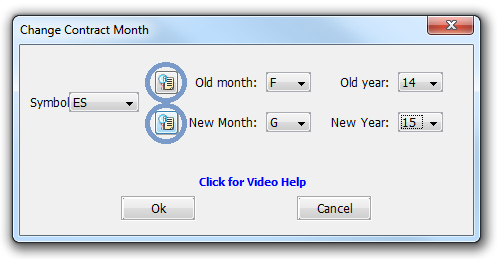
|
