 Options Chain Properties
Options Chain Properties
 Options Chain Properties
Options Chain Properties
Properties dialog for "Options Chain" contains two sections: Look and Futures.
Background - the background color for odd rows. To choose a color press the button from the right side of the field

Foreground - the text color for odd rows
NC negative - the text color of Net Change if it's negative for odd rows
NC positive - the text color of Net Change if it's positive for odd rows
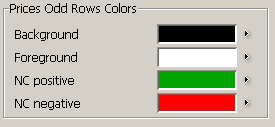 |
Background - the background color for even rows
Foreground - the text color for even rows
NC negative - the text color of Net Change if it's negative for even rows
NC positive - the text color of Net Change if it's positive for even rows
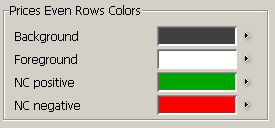 |
Background - the background color for strikes
Foreground - the text color for strikes
 |
Background - the background color for highlight prices
Foreground - the text color for highlight prices
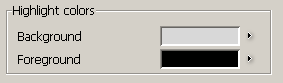 |
Strikes - the alignment for the strikes
Prices - the alignment for the prices
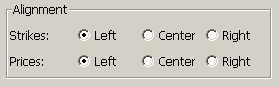 |
From "Font" you can change the font size. You can also specify if you want bolded fonts or not.
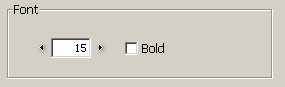 |

From "Futures Columns" you can choose what columns do you want to see in the futures table. In this section are two lists: "Available" and "Displayed".
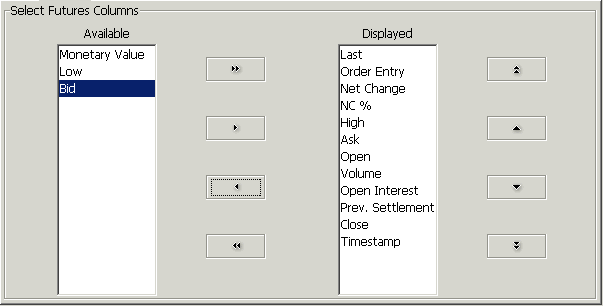 |
 |
"Apply" button - this will change the previous setting with the actual settings
"Apply to All" button - this will change the previous setting with the actual settings for all the options frames
"Default for New" button - the settings will be set as default
"Cancel" button - the change in setting will be ignored
