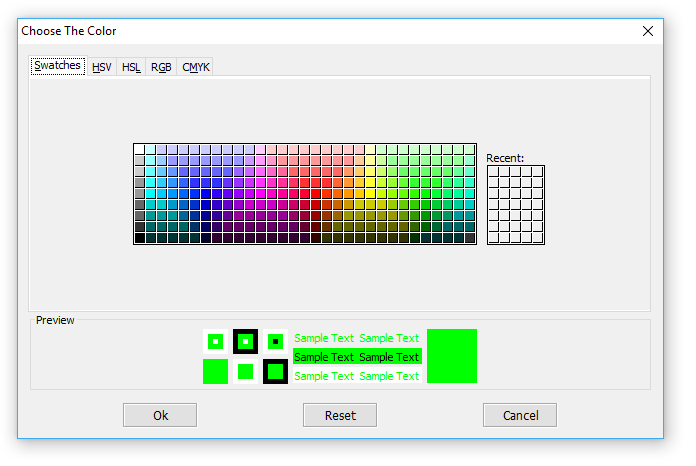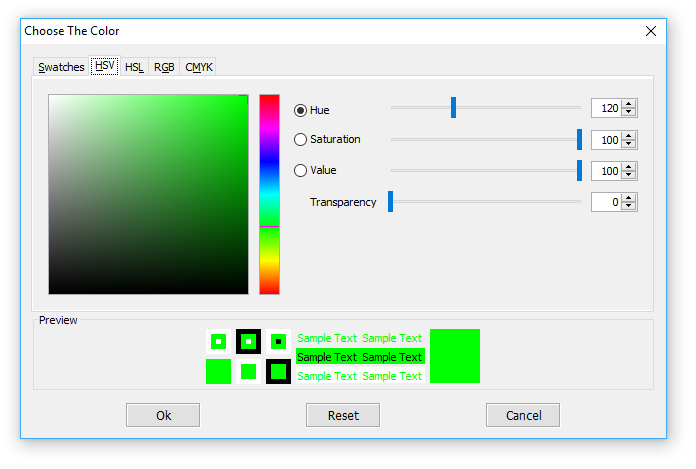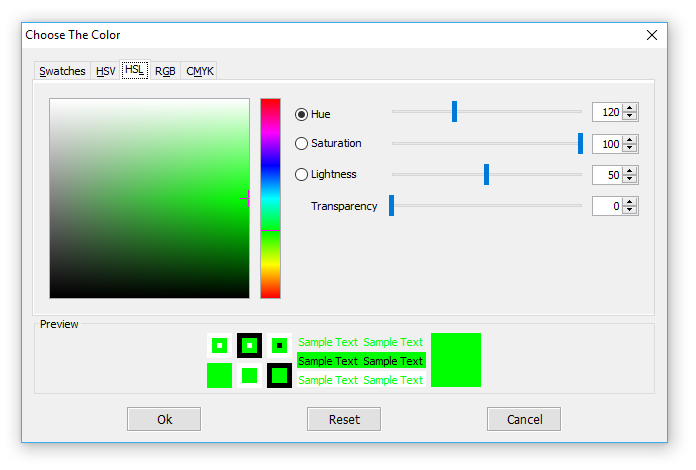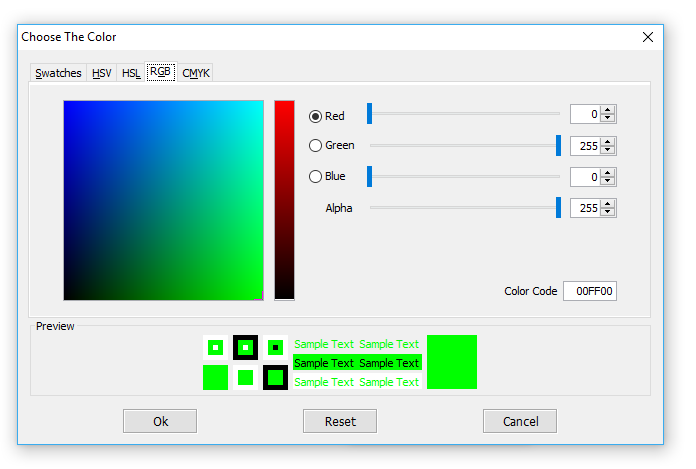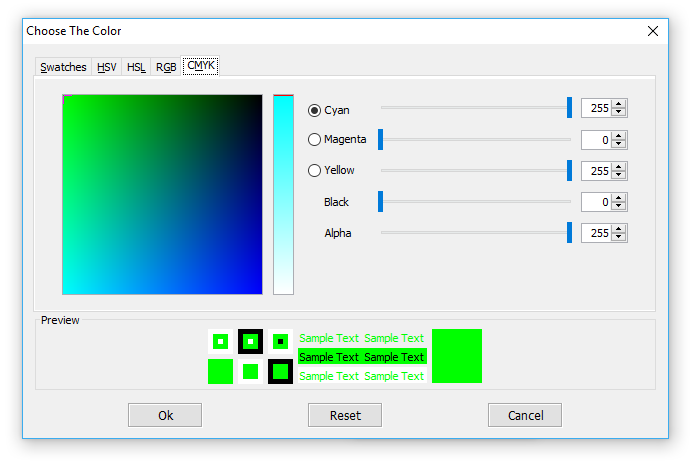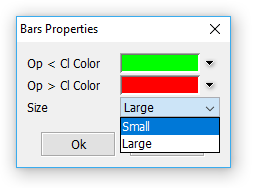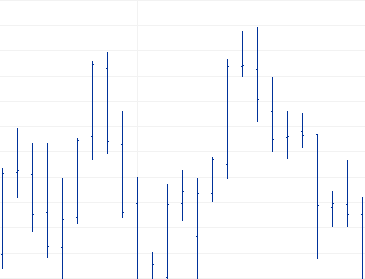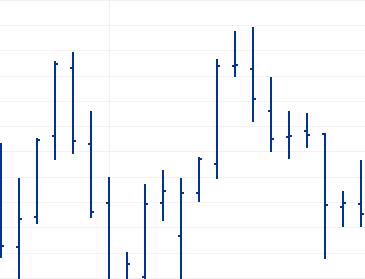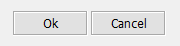Color
By pressing the  button, the
"Choose The Color" dialog appears. Here you
can set the color of the
bar chart.
You have five possibilities for set this color: Swatches, HSV, HSL, RGB or CMYK (see the
figures below).
button, the
"Choose The Color" dialog appears. Here you
can set the color of the
bar chart.
You have five possibilities for set this color: Swatches, HSV, HSL, RGB or CMYK (see the
figures below).
Size
The sizes used for the bar chart
are: "Small" or "Large". By default the size used is "Small". In the
figure below you can see how can you change this option.
In the following pictures you can see how a "Small" or a "Large" sized
bar chart is:
Controls
"Ok" button - this will change the previous setting with the actual settings
"Cancel" button - the change in setting will be ignored |

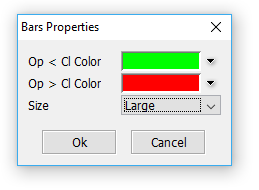
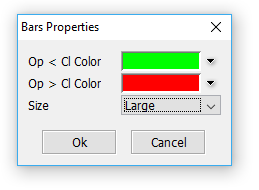
 button, the
"Choose The Color" dialog appears. Here you
can set the color of the
bar chart.
You have five possibilities for set this color: Swatches, HSV, HSL, RGB or CMYK (see the
figures below).
button, the
"Choose The Color" dialog appears. Here you
can set the color of the
bar chart.
You have five possibilities for set this color: Swatches, HSV, HSL, RGB or CMYK (see the
figures below).