"Quote Board" shows the quotes and their evolution in time. You can have one or more pages with quotes. Every cell contains data for a specified contract (ESU7, ESZ7, DU7,... or other). Every cell is updating. For positive net change the text color is green, for negative net change it is red, if there is no net change the text color is black. You can change these colors from properties.
|
The description of each item in a non-empty cell:
- contract name - O - Opening Price (or opening range depends of what is set in the Properties) - H - High - L - Low - T - Last Trade -  - Net Change - Net Change
|
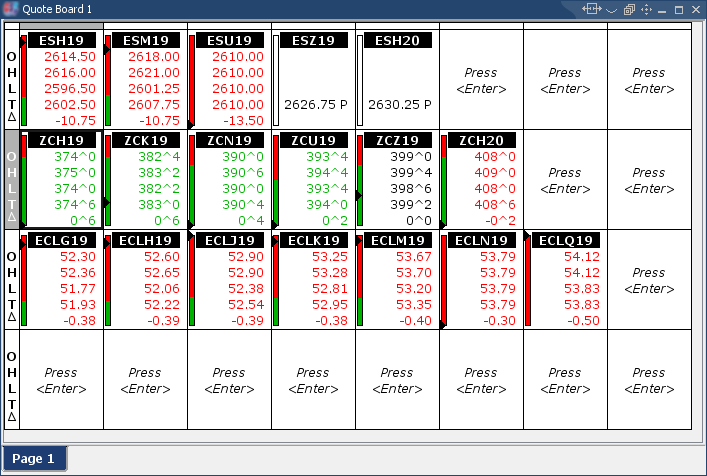
|
You can drag-and-drop columns by clicking on the header cell of the column and moving it to a different location: to left or
right. Also you can drag-and-drop rows by clicking on the first cell of the row (the O-H-L-T-
 cell) and moving it to a different location: up or down.
cell) and moving it to a different location: up or down.
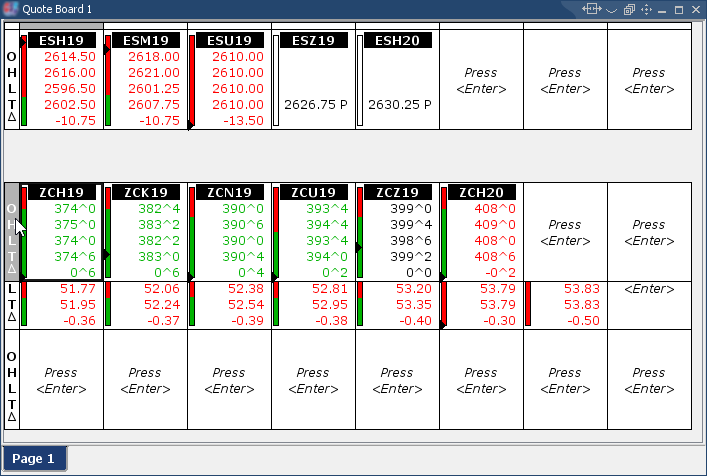
|
If you right click a contract in the quote board a menu will appear. Here you can choose to Edit or Delete a contract. You can also change the current contract you clicked on by choosing another one from Contract Lookup. You can draw a Daily, Weekly, Monthly, Quarterly or an Intraday Chart for the selected contract. Also you can choose to see a Tick Chart or a Volume Chart. By clicking on "Options" you can see the options chain for the specified contract (see Options Chain). By clicking on "Price Ladder" you can see the Price Ladder for the specified contract (see Price Ladder). By clicking on "Time & Sales" you can see the Time & Sales for the specified contract (see Time & Sales). By clicking on "Depth Of Market" you can see the Depth of Market for the specified contract (see Depth Of Market). Click on "Contract details" to see the details about the specified contract. |
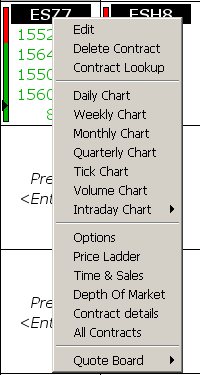
|
See Quote Board Toolbar components
